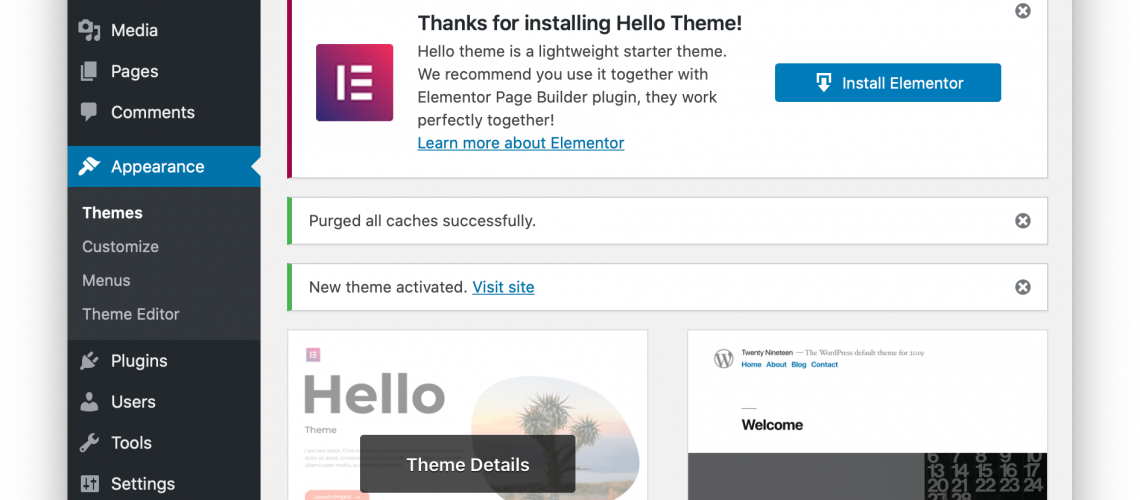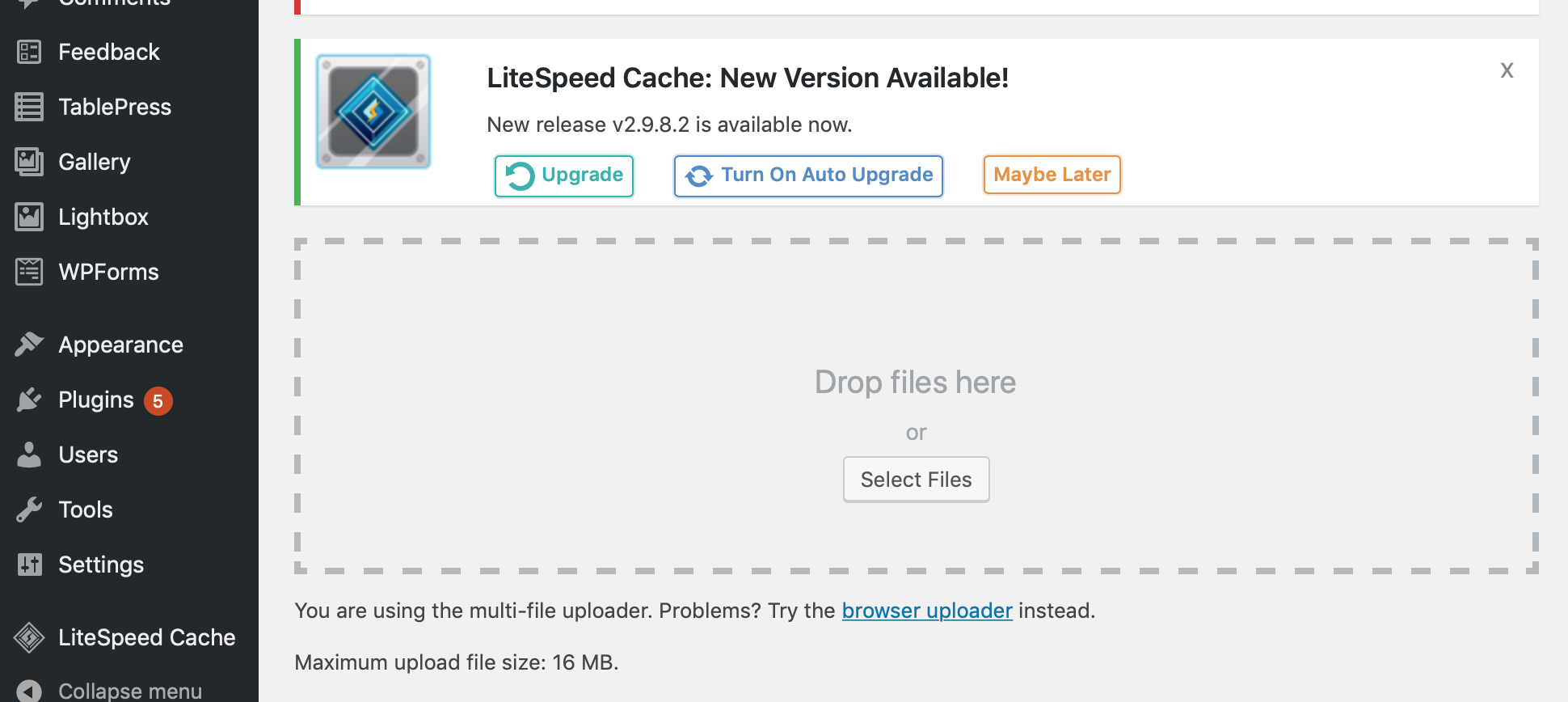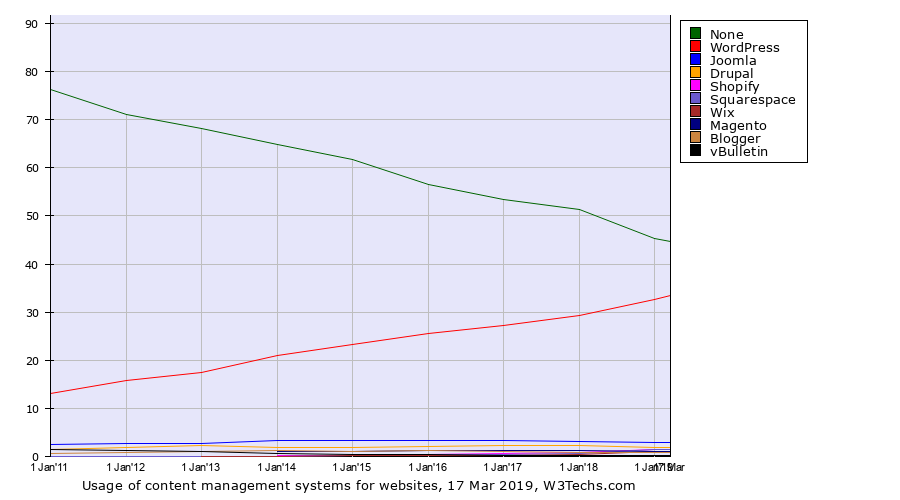In this tutorial, you will learn how to create a virtual private server with DigitalOcean and install WordPress, the most popular website app in the world for only $5 a month, in addition of subscribing to a domain name. Subscribing to a cloud server The few big names in cloud hosting are: Amazon Web Services (AWS) DigitalOcean Google Cloud Platform (GCP) Microsoft Azure In this post, I will use DigitalOcean’s lowest $5 droplet to create and run a WordPress site. A DigitalOcean’s droplet is a virtual private server that you can subscribe to host a web app. DigitalOcean has many…
Supporting learning with technology