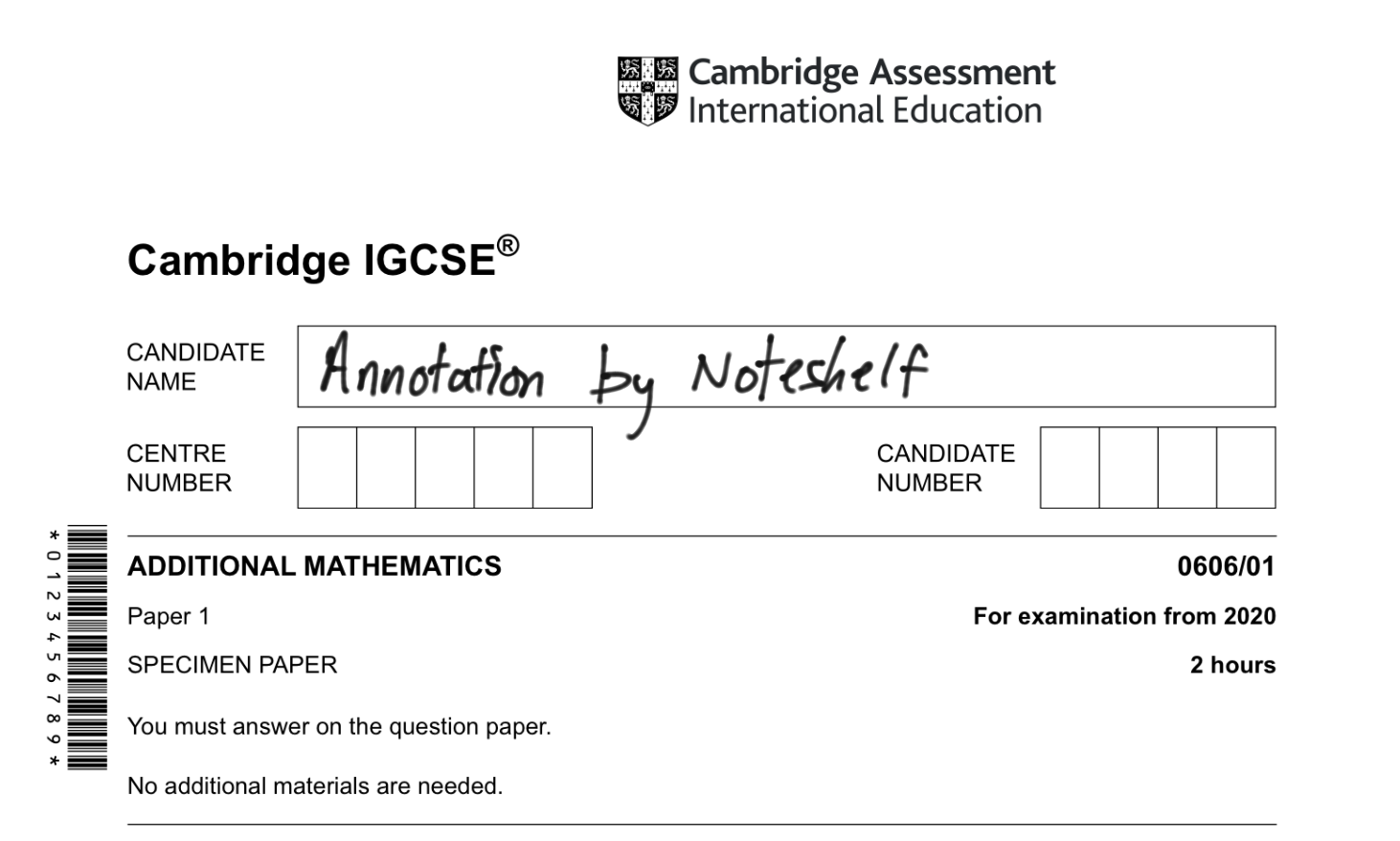An iPad with Apple Pencil is a formidable tool for learning. Teachers are able to provide digital resources in place of traditional paper and students are able to annotate their answers on the digital PDFs for submissions.
In iPadOS 13, there is a peculiar bug which causes a PDF document to lose its annotations when it was submitted through the Google Classroom. In this post, I investigate the bug and provide a solution to it.
The test
I created two PDF documents. One would be annotated with the Files app while the other would be copied to Noteshelf to be annotated within the app. The two documents were then shared to Google Classroom to be submitted.



The two files were then opened up to be graded by the assignment setter.
Conclusion
It can be seen that when a PDF document was annotated by the Files app, the teacher was able to view the annotations but they were lost when the file is set to editing mode. In contrast, the file annotated by Noteshelf was viewable in both viewing and editing modes, which allows the setter to grade the submitted work.