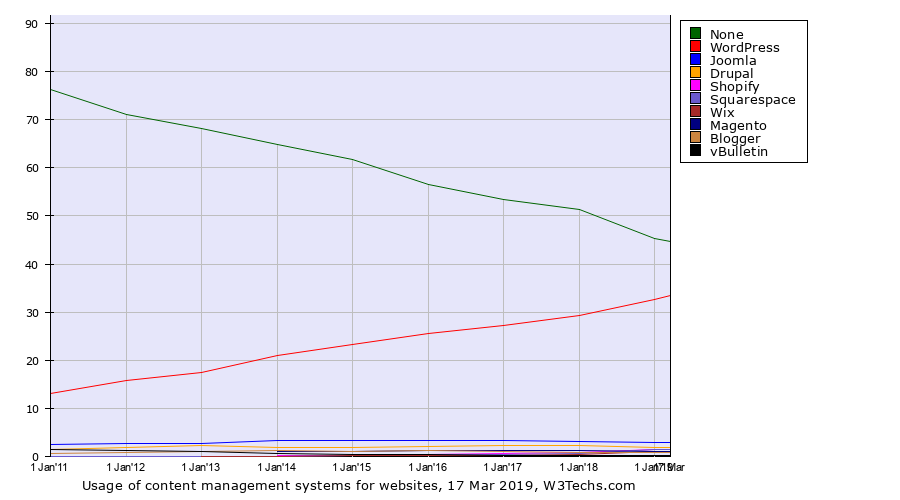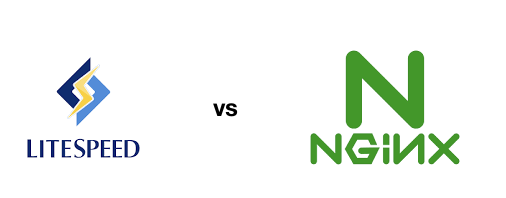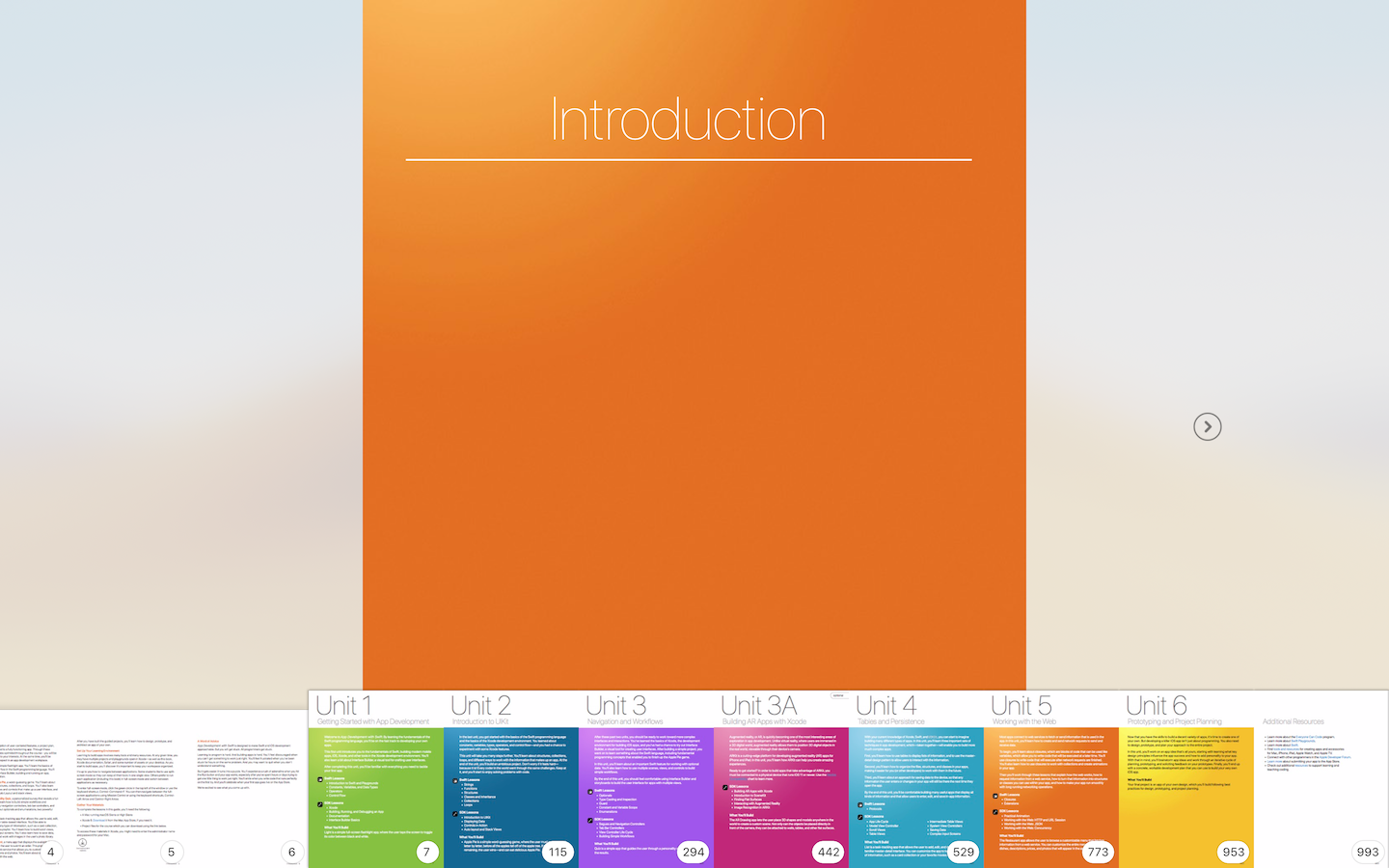The path here has been very exciting. In 2005, we were celebrating 50,000 downloads. Six years later, in January 2011, WordPress was powering 13.1% of websites. And now, early in 2019, we are powering 33.4% of sites. https://wordpress.org/news/2019/03/one-third-of-the-web/ I started using Joomla in 2009 to create my learning site. After that, I started using WordPress and Drupal, exploring the power of the three different Content Management Systems. I settled down with WordPress because it is easiest CMS to use and it is powerful. Its custom post types and custom fields allow anyone to create any type of web sites, from…
Supporting learning with technology