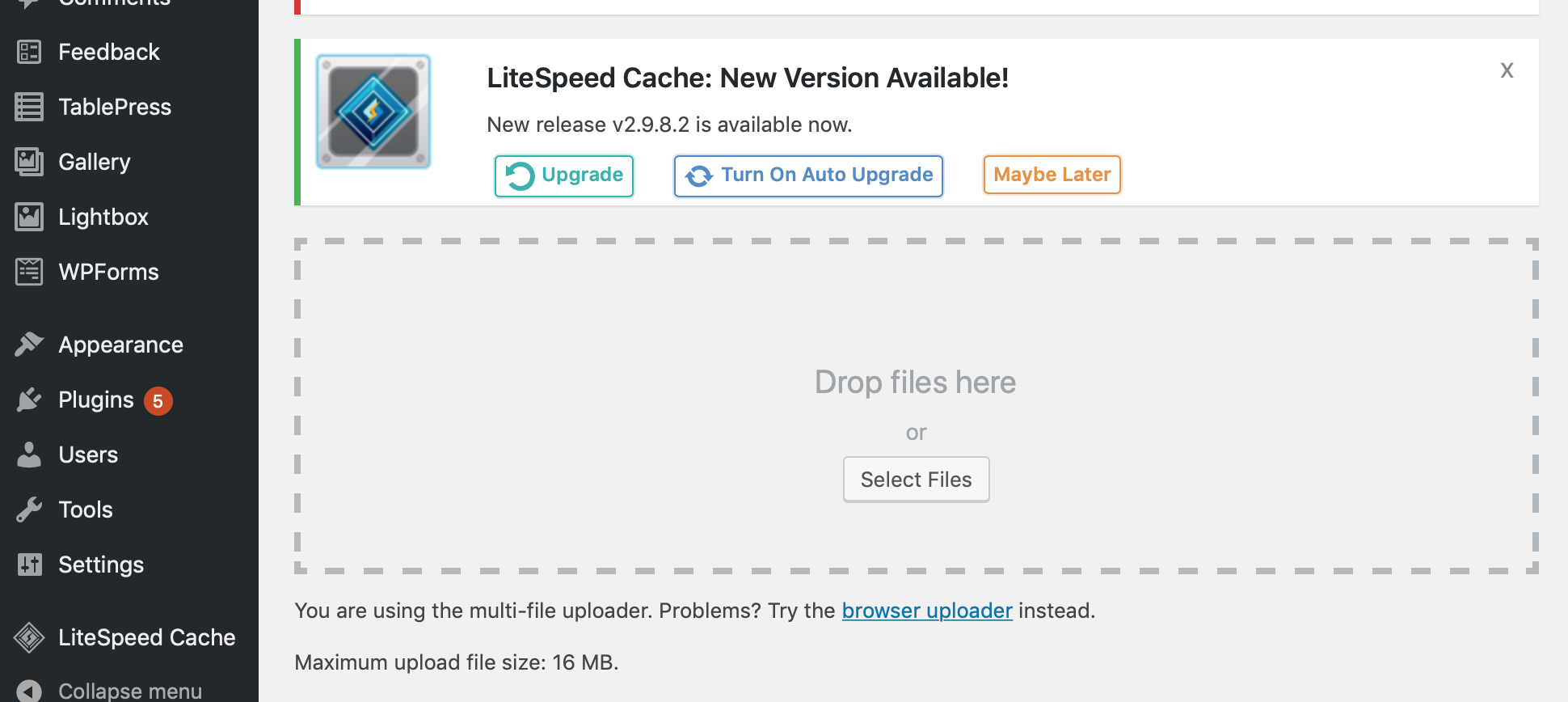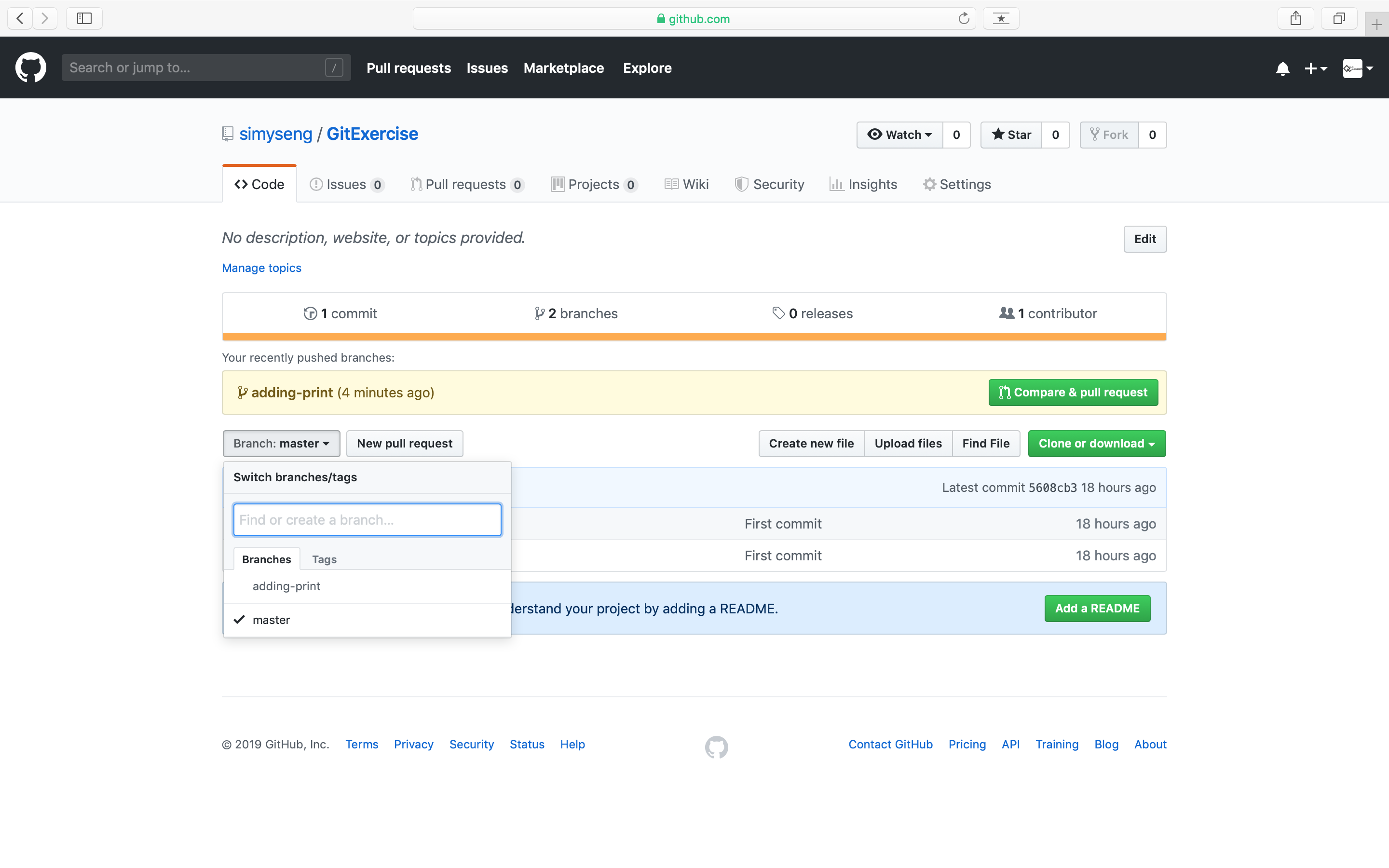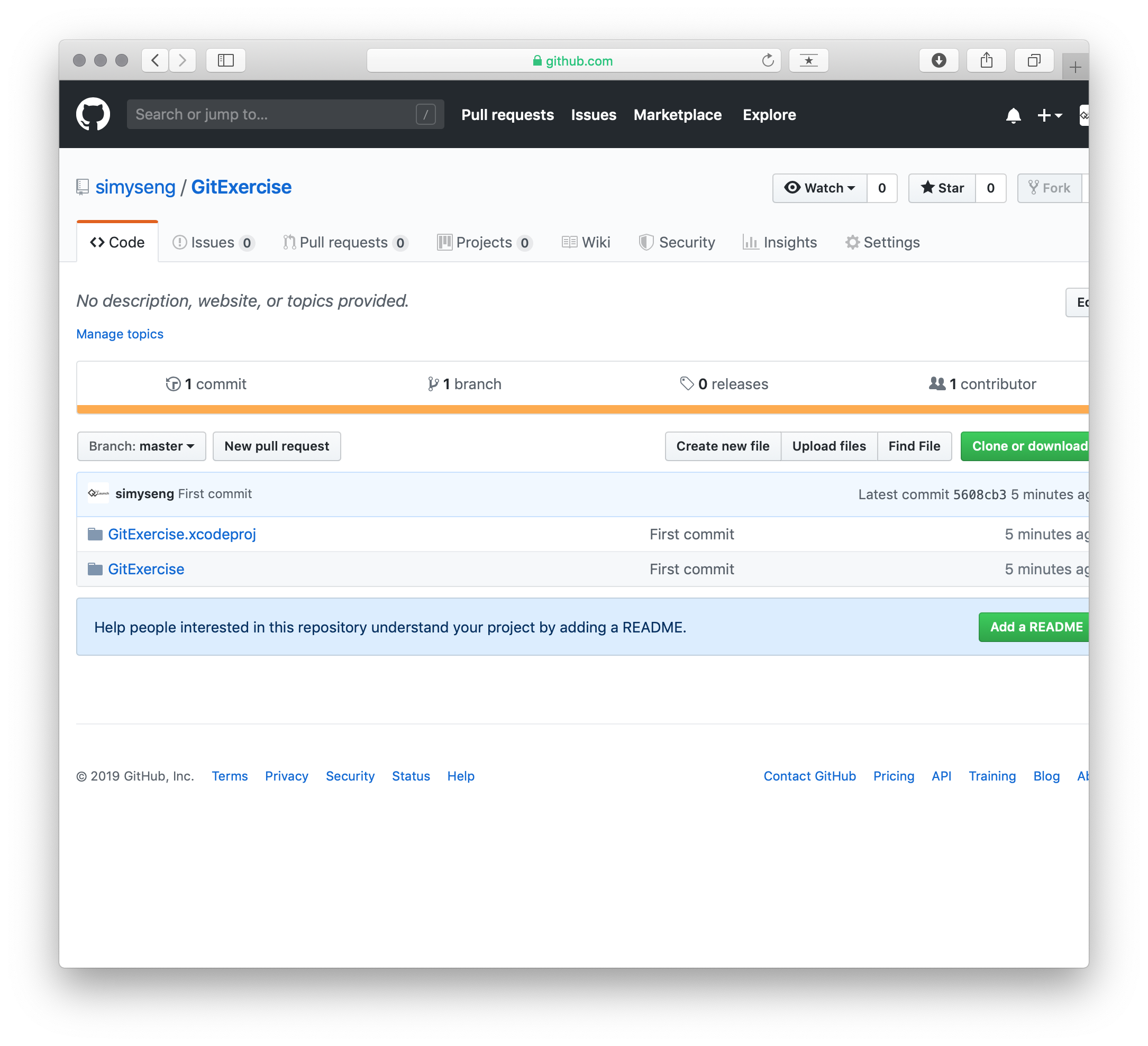When you install WordPress on LiteSpeed server, you will use FPM instead of the default apache server to handle the web requests. However, a standard WordPress install only allow a maximum 2 Mb upload file size. To change the limit, you have to identify which php.ini to edit. To do this, type This will list all the php.ini files from the root directory. If you are using LiteSpeed, you should have a local php.ini in a directory similar to Note that 72 or 7.2 may differ depending on your default php version, which is 7.2 in my case. Change the…
Supporting learning with technology