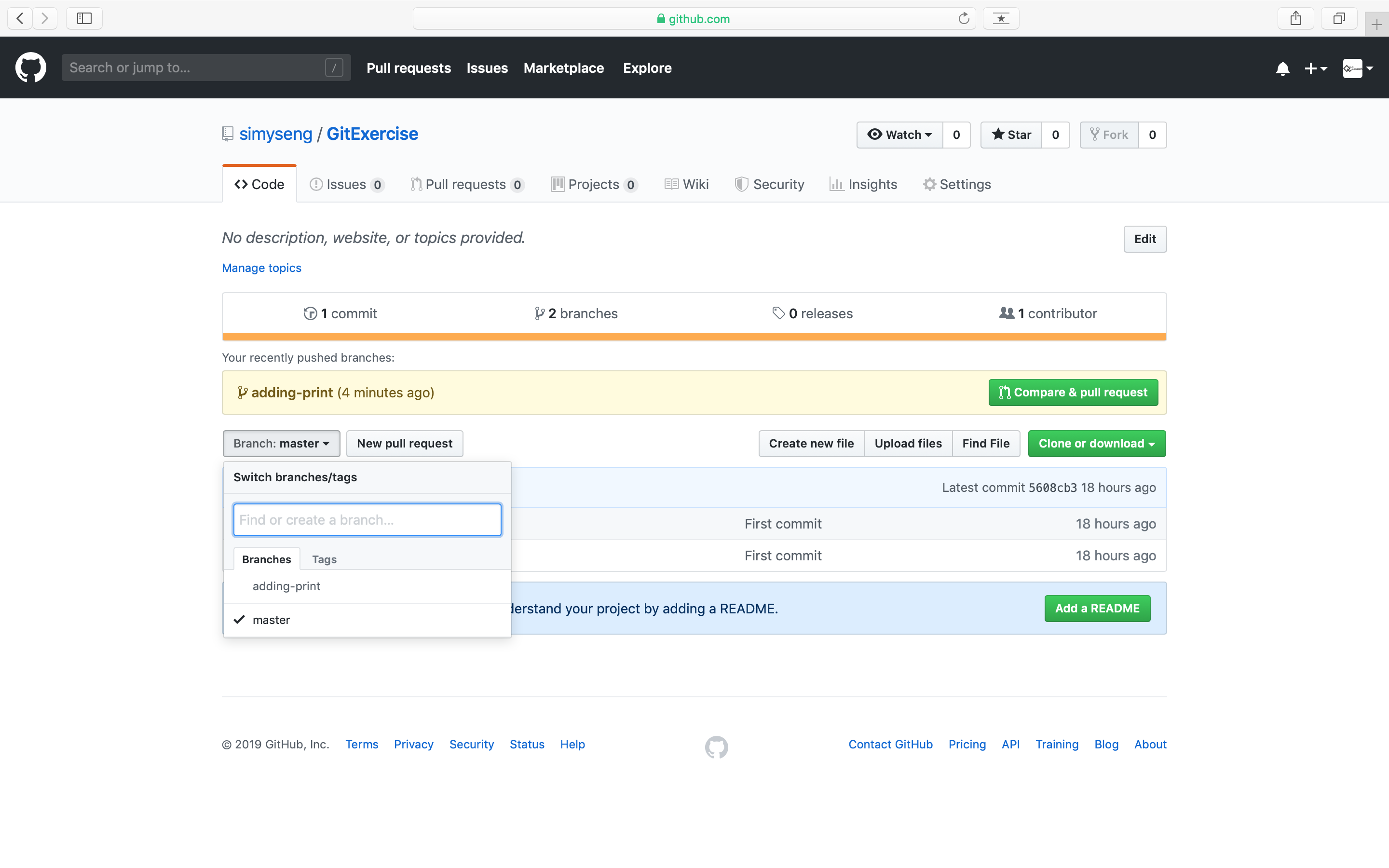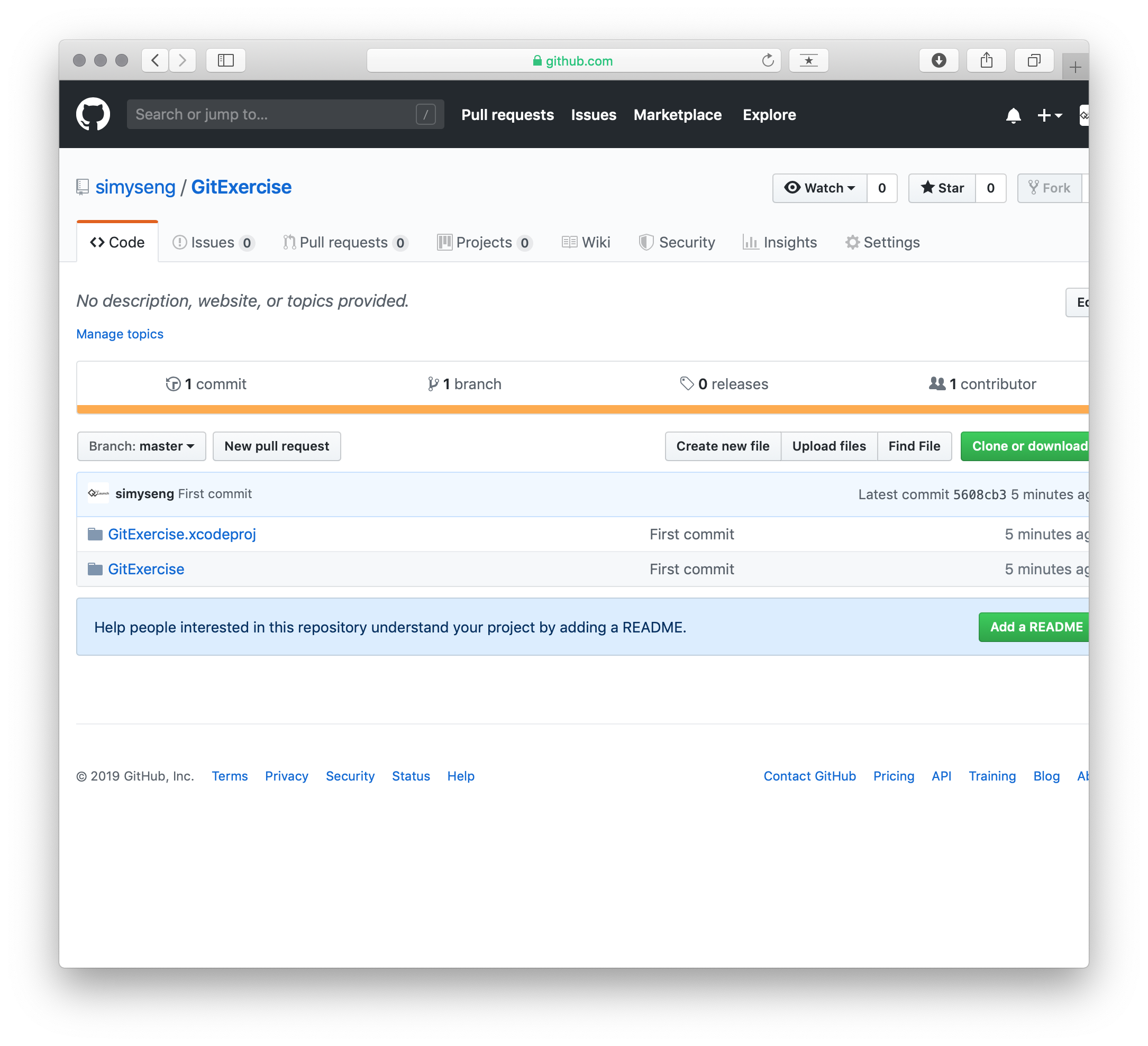This article is a followup on the introduction to source control with GitHub. It covers the process using branches to control different versions of a single project. Branching in Git After the first commit, you will be on the master branch. This should be the branch that contains the finalised code. When you are following a code tutorial, this branch should contain the latest working version of your tutorial. When developing a software project, this branch contains the code of your finalised working version. Before you continue adding more code to your master branch while following a tutorial, branch out…
Supporting learning with technology